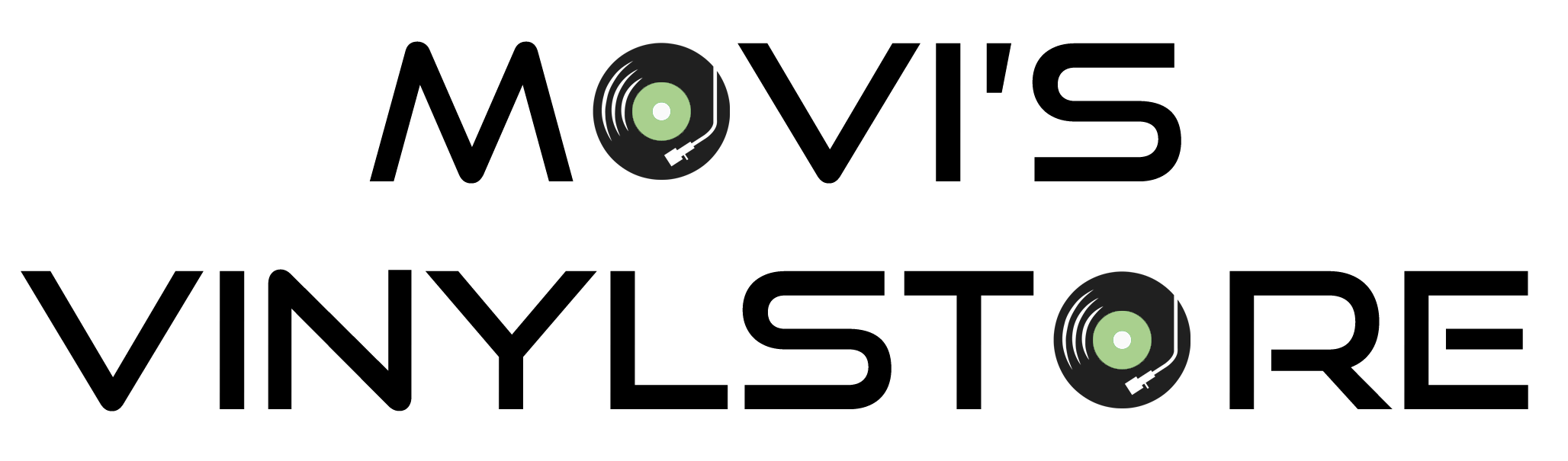This website is the property of Walter Vermandel - Movi Computerbedrijf
Contact details:
Langestraat 61
2930 Brasschaat
Phone: 0486.35.12.39
Email: walter [at] movi [dot] be
Company number: BE 0855.329.073
Information Collection - Privacy and Data Protection
Most of the information on this website is available without providing any personal information. If the user is nevertheless asked for personal information, this information will only be used for purposes that are strictly in line with the services of and by Movi Computerbedrijf on the basis of the contractual relationship resulting from the order or registration or on the basis of its legitimate interest. to provide services and to contact you for this. The information about you will be communicated to you upon request. You can, if necessary, have it corrected or deleted. To do so, it is sufficient to email us at walter@movi.be. If you do not agree with the way in which Movi Computerbedrijf processes your data, you can submit a complaint to the Data Protection Authority.
(www.privacycommission.be - Drukpersstraat 35 in 1000 Brussels). More information about how Movi Computerbedrijf handles your data can be found in the general data protection policy. You can download it on the “info” page. By accessing and using the website, you expressly agree to the following terms and conditions:
Liability
The information made available on this website has been compiled with the utmost care. Naturally, this information is indicative and, due to its brevity, is not always complete. For further and concrete explanations, please contact Movi Computerbedrijf by e-mail. Given our obligation of means, we decline any liability for damage of any kind resulting from the use of the information provided.
movinyl.be and Cookies
movinyl.be uses "cookies" to optimize your visit to our website and cookies enable us to optimize the website. The cookies on our internet pages do not store any personal data.
You can install your internet browser in such a way that cookies are not accepted, that you receive a warning when a cookie is installed or that the cookies are subsequently removed from your hard drive. You can do this via the settings of your browser (via the help function). Keep in mind that certain graphical elements may not appear correctly, or that you will not be able to use certain applications to their full potential.